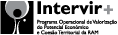Frequently Asked Questions
Common questions about BrandMyMail, answered by the team that created it.
- How does BrandMyMail work?
- Where I can get ideas how to organize my template?
- Is it safe to send emails using BrandMyMail service?
- I need more cool features. Do you have a Premium plan?
- I want to use BrandMyMail, do you support my email client?
- What browser versions do you support?
- What if I don't use Gmail? What about other email providers?
- Can I use BrandMyMail on multiple computers?
- Can I use one Brandmymail account with multiple Gmail accounts?
- How BrandMyMail delivers emails?
- Can I use my own SMTP server with BrandMyMail?
- Does BrandMyMail have an API?
- Do I have to send all my emails through BrandMyMail?
- There are attachments, does BrandMyMail make my emails bigger?
- Why email from Google Apps domain sometimes getting into SPAM?
- How to remove BrandMymail account and related extensions?
- Where I can learn more about the features and use of BrandMyMail?
- I really like BrandMyMail! What can I do to help?
- What technical infrastructure powers BrandMyMail?
How does BrandMyMail work?
BrandMyMail is a service that transforms emails before they are delivered to recipients: emails that you send using the BrandMyMail service, pass through our servers, where your templates are applied, and are then sent to their final destination through your SMTP server. We don't deliver emails to their final destination using our server.
If you use Gmail in a browser, then you can install our BrandMyMail browser extension that takes care of passing the email through our server before it is delivered. If you use an iPhone, iPad or iPod Touch, Android and others, we can add BrandMyMail as an additional email "account".
Where I can get ideas how to organize my template?
We have a community on Pinterest, where you can see examples of best BrandMyMail User Templates.
Is it safe to send emails using BrandMyMail service?
Your messages pass through the BrandMyMail servers only for the time it takes us to transform/template your email. This is usually no more than a few seconds. We never save your messages for longer than it takes to do our job - usually no more than a few seconds. We also never read your emails - we take your privacy very seriously and really appreciate your confidence in us. We do collect some statistics to help us improve the service and make sure it is running properly, but these are always anonymous.
For more info, check out our privacy policy.
I need more cool features. Do you have a Premium plan?
Yes, we have Premium subscription with very cool features! All benefits of the Premium subscription you can read here.
I want to use BrandMyMail, do you support my email client?
We support most of popular email clients: Gmail on Firefox and Chrome, iPad, iPhone, iPod Touch, Android, MS Outlook, Thunderbird, Apple Mail, Opera Mail and others SMTP clients.
What browser versions do you support?
BrandMyMail.com web site with our interactive template editor, works best with the more recently updated versions of popular web browsers. Minimal supported versions: Firefox 3.6, Chrome 10.0, Internet Explorer 9, Opera 9 and Safari 5.
BrandMyMail browser extension is only supported on the following browsers: Firefox 4+, Chrome 10.0+
What if I don't use Gmail? What about other email providers?
At this moment we're concentrating on Gmail. If you want to use any other email provider, we support them thought our SMTP gateway.
Can I use BrandMyMail on multiple computers?
Yes, you can easily use BrandMyMail on multiple computers. You just need to install the BrandMyMail extension (Firefox or Chrome) or configure your SMTP client on every computer you want to use with BrandMyMail.
You don't need to configure new templates since all computers will be connected to your BrandMyMail account.
Can I use one BrandMyMail account with multiple Gmail accounts?
There are two purposes to linking multiple gmail accounts with BrandMyMail. 1) In order to log into your BrandMyMail settings with more than one account. 2) To populate data sourced from multiple Gmail accounts in your BrandMyMail templates. If you have more than one Gmail account that you would like to connect to your BrandMyMail account, you need to add them on the Settings page.
After new account successfully added you need to reload all open Gmail tabs in order to propagate changes. Now you can login to Gmail with any of added accounts and BrandMyMail with works for them.
How BrandMyMail delivers emails?
BrandMyMail is not a delivery server. After you send email to us (with browser extension or SMTP client), we process that email in order to apply your template and then we send it with your account (default Gmail account or custom SMTP gateway) you've connected with us.
It's important to know that when using BrandMyMail templating service via SMTP (or browser add-on) any restrictions associated with your delivery server will still apply. For example, Gmail limits the number of recipients in a single email and the number of emails per hour.
Can I use my own SMTP server with BrandMyMail?
Does BrandMyMail have an API?
Yes, BrandMyMail provides an HTTP API for our Premium users. You can learn more on API documetation page.
Do I have to send all my emails through BrandMyMail?
No, you still can send email either with our without BrandMyMai. Using BrandMyMail browser plugin with Gmail you can click regular Send button (rather then the Send with the little envelope) for sending emails you don't want to be branded with BrandMyMail.
There are many attachments, does BrandMyMail make my emails bigger?
BrandMyMail attaches to the email every image you've added to your template. Of course, it makes email bigger, but garantees that your recipient will see exactly same email you sent. Embedded images are not blocked by email clients or firewalls.
We're working hard to optimize size and number of attachments in BrandMyMail templated emails and may change the structure and format from time to time to reduce the clutter.
Why email from my Google Apps domain sometimes end up getting into recipient's SPAM folder?
There are many reasons for emails to end up into the SPAM folder. One of the most common problems for Google Apps domain is a wrong or missing Sender Policy Framework (SPF) record for your domain.
You can learn more how to configure your Google Apps domain here.
How to remove BrandMymail account and related extensions?
We are sorry to hear you want to remove your BrandMyMail account.
First, you need to remove your BrandMyMail account by visiting your Settings page and click "Delete BrandMyMail account".
If you use Firefox, you need to uninstall BrandMyMail addon.
If you use Chrome, you need to uninstall BrandMyMail extension.
If you use iPhone, iPad/iPod, you need to remove BrandMyMail profile (Settings >General >Profile, then select the profile and tap Remove. This also removes other settings or accounts provided by the profile).
If you use some of SMTP clients, just remove or reconfigure BrandMyMail SMTP account
Where I can learn more about the features and use of BrandMyMail?
We have Documentation pages where you can find additional information about how to use our services.
I really like BrandMyMail! What can I do to help?
Please send us your feedback through our contact form to let us know how you're using BrandMyMail, and tell us what features you'd like to see in the future. We may develop them just for you :)
You can follow us on Facebook and invite other people who use email intensively and may find our service useful
What technical infrastructure powers BrandMyMail?
Here are some geek words: we use Python, Django, Postgresql, exim, Apache and Amazon EC2.